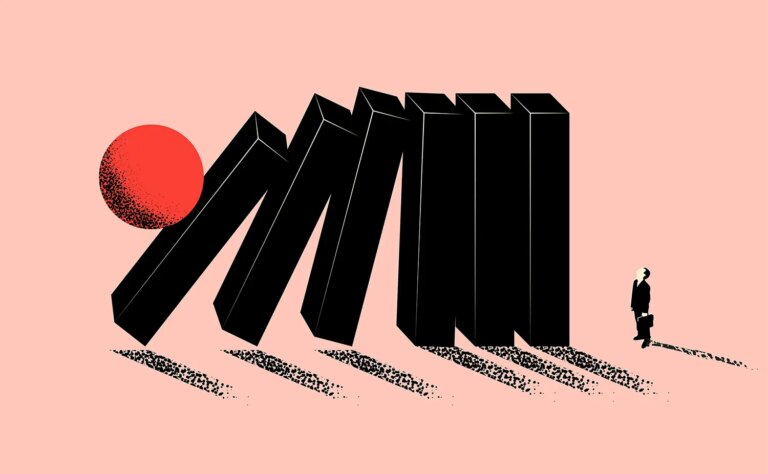Frequently Asked Questions
General
Assembly Bill (AB) No. 2143, introduced by Assembly Member Carrillo, and added Section 769.2 to the Public Utilities Code (PUC), to require prevailing wages for construction workers of renewable energy facilities using the net energy metering or net billing tariffs.
- Purpose: Ensure construction workers and apprentices involved in qualified customer-sited renewable electrical generation (solar or solar with storage) facilities are paid prevailing wages
- Effective Date: Starting January 1, 2024
- Renewable Energy Facility Qualifications
- Renewable energy generation facility, and any associated battery storage, that seeks to use the contract or tariffs pursuant to PUC 2827.1 or 2827 will constitute as public works. (PUC 769.2(a))
- The PUC 2827.1 or 2827 tariffs include the net energy metering and net billing tariffs.
- Eligibility Exceptions PUC 769.2(f)(1-4):
- Residential facilities with a maximum generating capacity of 15 kilowatts or less or installed on a single-family home.
- Projects already classified as a public work under existing law.
- Facilities serving only a modular home, a modular home community, or multiunit housing with 2 or fewer stories.
- Contractor Obligations:
- Maintain and verify payroll records. (PUC 769.2(b)(2))
- Submit digital copies of certified payroll records to the Commission twice a year on July 1 and December 31 of each year. (PUC 769.2(b)(3))
- Customer Impacts:
- Willful wage violations (by the Contractor) may result in loss of service to net metering or net billing tariffs for the impacted qualified renewable energy facility. (PUC 769.2(d))
Pay Prevailing Wages. Any contractor entering into a contract to perform work on eligible projects, must pay construction workers, (both journeymen and apprentices), at a minimum, the general prevailing wage per diem, unless the worker is an apprentice registered in a program approved by the Chief of the Division of Apprenticeship Standards, who must receive, at a minimum, the applicable apprentice prevailing rate.
Provide Documentation of Prevailing Wages Paid. Additionally, contractors working on qualified projects will be required to submit their payroll records through the Solar-Utilities, Reporting Guidance and Education (SURGE) website. Submissions are biannual, with reporting deadlines set for July 1st and December 31st. Additionally, contractors have the flexibility to submit payrolls on a monthly basis if preferred.
Your utility will have additional requirements for interconnection related to PUC 769.2 requirements. Please check the utility’s interconnection requirements before proceeding with any work.
The bill affects contractors and workers involved in building renewable energy facilities and any associated battery storage in California. Contractors working on such projects need to make sure they are paying fair wages, as specified in the public utilities code. To do this, contractors will need to visit the SURGE Compliance Portal and complete the contractor registration and project registration to submit their payroll reports by the reporting deadlines on July 1st and December 31st.
The rules don’t apply to very small residential projects, certain existing public works, or facilities serving specific types of housing. The exemptions are: residential facilities of 15kw or less, single-family homes, public works projects, modular homes, modular home communities, or multiunit housing with two or fewer stories.
The regulation is set to take effect on January 1, 2024. From that date onward, the new rules about fair wages for construction workers will apply to eligible renewable energy projects.
California prevailing wage is the minimum wage rate that must be paid to workers on public works projects. The prevailing wage rate is determined by the Director of the Department of Industrial Relations (DIR) and is based on the type of work (craft/classification) and location of project. The prevailing wage rate is usually based on collective bargaining agreements.
For more information on prevailing wage, please visit the links below:
Generally, yes.If a customer is part of a municipal utility, they will generally not be able to access the tariffs under PUC 2827 and 2827.1, so AB 2143 will not apply to their projects. There may be some rare AB 2143-applicable cases where a customer may be updating a system using a tariff under PUC 2827. If you are unsure, it’s best to check with the utility.
Yes. Because AB 2143 designates these projects as public works projects, apprenticeship requirements apply.
AB 2143 states: “Existing law imposes various requirements on public works projects, as defined, including a requirement that, at minimum, all workers employed on a public works project be paid the general prevailing rate of per diem wages for work of a similar character in the locality in which a public work is performed, as specified. This bill would apply those public works project requirements to the construction of any renewable electrical generation facility, and any associated battery storage, after December 31, 2023, that receives service pursuant to the 2nd standard contract or tariff…”
For a comprehensive list of apprenticeship requirements on public works projects please visit the links below:
- DIR’s Public Works Apprenticeship Page: https://www.dir.ca.gov/das/publicworks.html
- DIR’s Apprenticeship FAQ Page: https://www.dir.ca.gov/DAS/PublicWorksFAQ.html
- Labor Code Section 1777.5: Law section (ca.gov)
Lastly, for questions regarding apprenticeship, you may email the DIR at [email protected] or for general public works questions, [email protected].
Contractors
To register as a prime contractor, please follow the steps below:
- Contractor Registration must be completed through the SURGE Compliance Portal. The Portal allows contractors to register and report payroll through the Submittable software platform. You can access the Portal here: SURGE Compliance Portal
- Create a free Submittable account.
- Complete the Contractor Registration form and hit submit.
- Once you submit the completed form, the SURGE team will process the registration request. You will be contacted via email if additional information is required and when the application is approved.
- When your Contractor Registration request is approved, SURGE will provide you with a unique Contractor Identification Number (CIN). You will need this number to register your projects and to submit your certified payroll reports to the CPUC through SURGE
Contractors may register with or without having yet been awarded an eligible project. If you already have an eligible project, you may proceed to Project Registration immediately upon approval of your Contractor Registration request.
To view a walkthrough video for SURGE Contractor Registration, please click here: SURGE Contractor Registration Walkthrough (youtube.com)
Yes. If you expect to have an eligible project in the future, you may register at any time, either before or after you are awarded the project. Once the prime contractor’s registration is approved by SURGE the prime is ready to proceed with the project registration (when awarded an eligible project).
The CIN is a unique number that identifies you as a contractor approved through the Contractor Registration process. The CIN is assigned to you upon completion and subsequent approval of your Contractor Registration form. The number is a secure alpha-numeric that you can easily enter to other forms in SURGE using the copy-paste function.
The prime contractor will need this number to register their eligible projects. Prime contractors and subcontractors will need the CIN to submit certified payroll reports through the SURGE Compliance Portal.
There are several reasons why your contractor registration form was declined by SURGE, all of which can be resolved by working with the SURGE Support Team. The most common reasons are as follows:
- You have not completed all the required fields on the Contractor Registration form. In this case, the system will prevent you from submitting the form until all entries with a red asterisk are completed.
- Your registration is a duplicate. Meaning, you or someone else from your organization has already completed the Contractor Registration process and has been assigned a Contractor Identification Number (CIN). In this case, you will need to confirm the registration status of your firm and obtain the CIN. If you have not previously registered and cannot proceed, contact SURGE support for assistance.
- The Contractor Registration form’s information does not follow the standard conventions. For example, the contractor organization or address does not exist. In this case, SURGE may initially decline the registration and request additional information to confirm the validity.
If you do not have an eligible project at the time of the Contractor Registration, there is nothing further you need to do now. If you do have an eligible project (and have been assigned an Interconnectivity Number for the project), you may proceed with the Project Registration process through the SURGE Compliance Portal.
Reminder: Only the Prime Contractor will need to register the project through the SURGE Compliance Portal. Subcontractors are not responsible for this step. Once a prime contractor has completed Project Registration, it is important that the PIN is shared with all subcontractors working on the project. Subcontractors will be responsible for uploading copies of certified payroll through the Portal, and the PIN is required.
In most cases, the answer is “No.” The SURGE system would see this as a duplicate Contractor Registration and decline the application. However, if your organization has multiple divisions, or is structured into separate entities for project purposes, please contact SURGE Support for guidance on how to proceed. There may be a circumstance that requires more than one Contractor Registration Number within the same firm.
Per Labor Code Section 1775 (b) (2), Prime contractors must monitor the payment of the specified general prevailing wage rate of per diem wages by the subcontractor to the employees, by periodic review of the certified payroll records of the subcontractor. This can be done by submitting a Public Records Request as per Labor Code Section 1776 (b) (3) or by viewing the eCPRs submitted to the DIR. Contractors will not be able to view their subcontractors’ payrolls in SURGE; however, a report can be generated showing if they have submitted or not.
General contractors can be held liable for subcontractors not paying prevailing wages; however, there are steps that can be taken to ensure safe harbor. Please refer to Labor Codes Section 1775 (b) (1), (2), (3), (4) and Section 4.3.1.1 of the Public Works Manual: Limited Prime Contractor Safe Harbor for more information.
Subcontractors
If you have been selected as a subcontractor to the prime that has been awarded an eligible project, you may proceed with the Contractor Registration process. To register as a subcontractor, please follow the steps below:
- Contractor Registration must be completed through the SURGE Compliance Portal. The Portal allows contractors to register and report payroll through the Submittable software platform. You can access the Portal here: SURGE Compliance Portal
- Create a free Submittable account.
- Complete the Contractor Registration form and hit submit.
- Once you submit the completed form, the SURGE team will process the registration request. You will be contacted via email if additional information is required and when the application is approved.
- When your Contractor Registration request is approved, SURGE will provide you with a unique Contractor Identification Number (CIN). You will need this number to register your projects and to submit your certified payroll reports to the CPUC through SURGE
Keep in mind that your CIN is different from that of the prime contractor’s CIN. As a subcontractor, you need to have your own CIN to submit your certified payroll reports to the CPUC through the SURGE Compliance Portal.
To view a walkthrough video for SURGE Contractor Registration, please click here: SURGE Contractor Registration Walkthrough (youtube.com)
The CIN is a unique number that identifies you as a subcontractor approved through the Contractor Registration process. The CIN is assigned to you upon completion and subsequent approval of your Contractor Registration form.
Keep in mind that your CIN is different from that of the prime contractor’s CIN. As a subcontractor, you need to have your own CIN to submit your certified payroll reports to the CPUC through the SURGE Compliance Portal.
There are several reasons why your Contractor Registration Form was declined by SURGE, all of which can be resolved by working with the SURGE support team. The most common reasons are as follows:
- You have not completed all the required fields on the Contractor Registration form. In this case, the system will prevent you from submitting the form until all entries with a red asterisk are completed.
- Your registration is a duplicate. Meaning, you or someone else from your organization has already completed the Contractor Registration process and has been assigned a Contractor Identification Number (CIN). In this case, you will need to confirm the registration status of your firm and obtain the CIN. If you have not previously registered and cannot proceed, contact SURGE support for assistance.
- The Contractor Registration form’s information does not follow the standard conventions. For example, the contractor organization or address does not exist. In this case, SURGE may initially decline the registration and request additional information to confirm the validity.
No. As a subcontractor, you do not need to register the eligible project on which you will be working. This is the responsibility of the prime contractor. However, subcontractors are responsible for submitting their certified payroll records. When the prime contractor completes the Project Registration Form and has their project registration approved by SURGE, they will be assigned a unique Project Identification Number (PIN). The prime contractor will provide you with the PIN prior to you starting work on the project. You will need the PIN, in addition to your Contractor Registration Number (CIN) to submit your certified payroll reports to the CPUC through the SURGE Compliance Portal.
Yes, subcontractors are responsible for submitting their certified payroll through the SURGE Compliance Portal. Once the prime contractor has registered the project, you will obtain the unique project identification number (PIN) from the prime contractor. Subcontractors will use the PIN provided by the prime contractor to upload certified payroll records
Project Registration
Projects qualify as “eligible” if they meet the following requirements:
- Involves a customer-sited renewable electrical generation facility, and any associated battery storage and is NOT:
- A residential facility with a maximum generating capacity of 15 kW or less or installed on a single-family home.
- A project already a public work under existing law
- A facility that serves only a modular home, modular home community, or multiunit housing with two or fewer stories
No, subcontractors are not responsible for registering the project. Only the prime contractor is required to perform this function. Once the registration is complete, the prime contractor will provide all subcontractors with the assigned Project Identification Number (PIN). Subcontractors will need the PIN to submit their certified payroll reports through the SURGE Compliance Portal.
To complete the Project Registration, you must be the prime contractor on the project you are registering and have completed the Contractor Registration form.
The first step is to access the Project Registration Form on the SURGE Compliance Portal, and complete the following information:
- Project Name
- Project Interconnection Application ID Number
- Project address
- Project owner contact name
- Project owner phone
- Project owner email address
- Project owner address
- Electric utility name
- Electric Generation Facility (EGF)
- Contractors may enter up to ten (10) EGFs (as applicable)
- Prime Contractor Identification Number (CIN)
After completing the form, you are ready to Submit. You will receive a SURGE-generated email (sent to the email address used for your Contractor Registration), notifying you that your submission is under review by the SURGE team.
Once the registration is approved, SURGE will generate a unique Project Identification Number (PIN) and send it to you via email. As the Prime Contractor you are responsible for providing all subcontractors with the PIN.
To view a walkthrough video for SURGE Project Registration, please click here: SURGE Project Registration Walkthrough
The project registration needs to be approved to confirm the following:
- You have an eligible project
- You are a registered contractor on SURGE
- You have been assigned an Interconnectivity Number for the project
- You have provided all required information on the Project Registration form
The SURGE team’s goal is to ensure that the required information is provided, and that the registration is not a duplicate.
You are now ready to submit your certified payroll reports through the SURGE Compliance Portal. Certified Payroll is due biannually by July 1st and December 31st. However, SURGE offers the added flexibility to submit certified payroll records at more frequent intervals (i.e., monthly, quarterly).
The next step depends on the reason for the denial. Reasons for SURGE denial of Project Registration include:
- Invalid Entry: SURGE was unable to validate a required entry on the Project Registration form (i.e., typographical error, etc.).
- The SURGE system will notify you that registration form is invalid (blank fields, fictitious information that does not align with the information related to an eligible project, etc.). Please make the changes as listed on the notification you received and resubmit the Project Registration. If you are still unsure and have question, please feel free to contact the SURGE support team at [email protected].
- Invalid Interconnectivity Number: This is the number assigned by the applicable Investor-Owned Utility (IOU), to validate that your project qualifies as an “eligible” project under AB 2143. The SURGE team will validate the interconnectivity number entered on the Project Registration form with the Utility system number to ensure the number exists and applies to your project.
- The SURGE team will reopen your Project Registration form to edit and revise the interconnectivity number entry.
- For more information on how to obtain an Interconnectivity Number, please see ‘What is an Interconnectivity Number? How do I get one?’ question in this FAQ.
- Duplicate Project: The project you are attempting to register has already been successfully registered by you or someone else with your organization.
- The SURGE system will send a notice declining the submission and provide you with the original submitters name.
- Invalid Electric Generation Facility (EGF): The information you entered is not associated with an EGF.
- The SURGE team will open the Project Registration form for editing and enable you to revise the entry.
The PIN serves as a unique identifier for your eligible projects. It is required for all contractors to submit certified payroll reports through SURGE. Prime contractors will need to provide all subcontractors with the PIN.
The Project Registration is valid for the project duration, including the subsequent reporting period to enable all contractors to submit their certified payroll reports. There is no need to renew.
The Interconnectivity Number is assigned to contractors that anticipate working on an eligible project. The process is completed through that applicable Investor-Owned Utility (IOU) and performed in advance of your Contractor Registration and Project Registration in the SURGE Compliance Portal.
Southern California Edison (SCE):
Yes, Public Works projects must be registered with the DIR.
https://www.dir.ca.gov/pwc100ext/LoginPage.aspx
The Public Utilities Code Section 2827 defines an Electrical General Facility as: “Renewable
electrical generation facility” means a facility that generates electricity from a renewable source
listed in paragraph (1) of subdivision (a) of Section 25741 of the Public Resources Code. A small
hydroelectric generation facility is not an eligible renewable electrical generation facility if it will
cause an adverse impact on instream beneficial uses or cause a change in the volume or timing of
streamflow.
Prevailing wage rates depend on the scope of work, location of the project, and bid advertised date of the project and can be found here:
https://www.dir.ca.gov/oprl/DPreWageDetermination.htm
Per the Public Works Manual Section 3.2.4, if an awarding body does not advertise the public works project for bid, other benchmark events, including the first written memorialization of the agreement concerning the public works elements of project or the contract governing the award of public funds will be utilized instead.
https://www.dir.ca.gov/dlse/pwmanualcombined.pdf
You may also visit the DIR’s FAQ Page for more information on determining the prevailing wage rates: https://www.dir.ca.gov/oprl/FAQ_PrevailingWage.html
Certified Payroll
Contractors and subcontractors must provide certified payroll records at least biannually but are encouraged to report more frequently (i.e., monthly). Below are the reporting deadlines for 2024:
- Monday, July 1, 2024, at 5:00 pm (PST/PDT): Submit certified payroll records from January 1, 2024, to May 31, 2024.
- Tuesday, December 31, 2034, at 5:00 pm (PST/PDT): Submit certified payroll records from June 1, 2024, to November 30, 2024.
Yes. SURGE not only allows for more frequent submissions but recommends a more frequent submission schedule, such as monthly or quarterly.
Yes. Pursuant to the applicable labor code provisions referenced in AB 2143 and PUC 769.2, contractors are required to upload certified payroll reports to the DIR via the eCPR portal. The DIR payroll submission is in addition to the requirement that copies of certified payroll must be uploaded to the SURGE Compliance Portal by July 1st and December 31st.
https://www.dir.ca.gov/oprl/FAQ_PrevailingWage.html
Labor Code Section 1776(b) requires that payroll records must be “certified”, meaning they must be accompanied by a signed Statement of Compliance, which is a written declaration made under penalty of perjury that the information contained in the records is true and correct.
You may also reference Section 3.1.1 of the Public Works Manual for additional information: https://www.dir.ca.gov/dlse/pwmanualcombined.pdf
The DIR requires that certified payroll be uploaded monthly through the DIR eCPR website. SURGE (AB 2143) requires that certified payroll be submitted biannually (by July 1 and December 31) through the SURGE Compliance Portal. However, contractors may upload to SURGE more frequently.
Contractors will upload a PDF to SURGE and may use the DIR A-1-131 payroll reporting form or house payroll reporting form as long as it contains all of the required information (name, address, social security number, work classification, straight time/overtime hours worked, hourly rate of pay, etc.). Please note that in order for the payroll to be considered “certified”, it must be accompanied by a signed Statement of Compliance. Please reference Section 3.1 and 3.1.1 of the Public Works Manual and Labor Code Section 1776 for more information on payroll reporting requirements.
Still have a question?
If you cannot find the answer to your question in our FAQs, you can always contact us. The SURGE Support Team will get back to you shortly!